Cinematic LUTs Vol.1
Recreate the colour grading of your favourite movies with this Premiere Pro pack which includes cinematic LUTs and 70 unique colour presets.
FX Maker Video Effects Pack
Made for Premiere Pro, this effects back includes some LUT options too, to help you colour grade your footage plus add grain, particles, lens effects and much more.
Top Premiere Pro LUTs and Colour Grading Presets from Envato Market
If you prefer to buy as you go, Envato Market has you covered. Here are a few of our favourite colour grading options for Premiere:
160 Beach LUTs Color Grading — $24
160 LUTs inspired by the beach for use in Premiere Pro and more. They work with any resolution and frame rate, plus there’s support for drone cameras too.
100 Cinematic LUTs Color Grading — $19
100 stunning cinematic LUTs for Premiere Pro for professional colour grading results. There’s a user guide included to get you started, plus there’s support for drone cameras.
Hollywood LUT Color Grading Pack — $23
If you love the glitz and glamour of Hollywood then you’ll want to try this set of colour grading presets for Premiere Pro, themed by the movie they were inspired by.
700 Film Looks — LUT Color Preset Pack — $29
Make your colour grading experience super easy with this set of LUTs which have been designed to work well with some of the most popular film cameras on the market including DJI, Canon and BlackMagic.
LUTs Color Presets Pack | Cinematic Looks — Premiere Pro — $17
Over 1000 elements are in this Premiere Pro pack with stylish and professional colour presets divided into categories. As a bonus, this download also comes with a closing credits pack with over 100 templates to choose from.

More Resources for Premiere Pro
About This Page
How We Picked
We looked at projects and considered all kinds of variables, including organization, complexity, experience required and overall difficulty, minimum hardware specifications, included versions and options, formats, resolution, file size, dependencies and required plug-ins (if any), language options, software versions supported, style, design, and cost. You can read more about how we select items at How We Pick Items to Feature on Envato Tuts+.
About the Authors
Marie Gardiner wrote this. Jackson Couse edited it, and published it.
Share Your Craft on the Envato Forums
Did you try some of these LUTs? Let us know on the Envato forums. We love to see what you create!